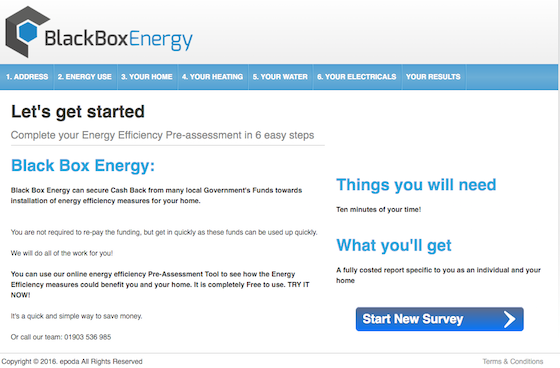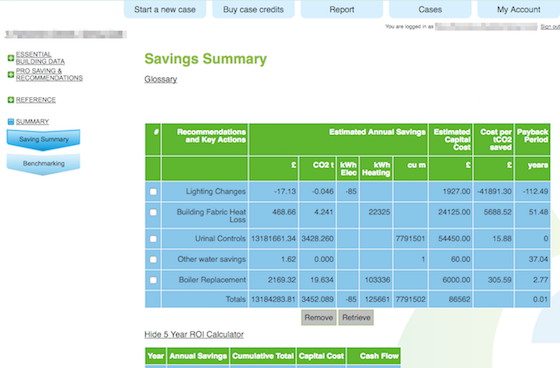Client Relationship Management Software
For managing corporate social responsibility in Housing Associations and automating client and office tasks
NOTE: We can create and host bespoke CRM software for all type of business.
We have specialised CRM /Assessment software that we have developed for Housing Associations. Although this software could be used/adapted for use in many other sectors.
Bespoke Software for Housing Associations
Bespoke light weight solutions for Housing associations to meet their Corporate Social responsibilities.
The below version was developed as a light weight version that is mainly for managing the client assessments, and tracking referrals from those assessments.
highlights
description
Each report can be looked at individually.
The software and reports are white labelled with your logo
Assessment questions can be set to gather the information your organisation requires
An administration panel lets you set up your assessors, enable or disable their access and view their assessments
All data gathered can be downloaded in a CSV file to sort through as you wish and produce the reports you require
Example of our enhanced CRM Software
Below there are screen shots of a customised fully featured software solution that provides in house assessments for Energy and Finance. Along with an option to to track any referrals made to a 3rd party agent.
This software is split in 3 main parts. Each part requires a separate login:
- CRM - Administration login
- Assessment section - Assessors login
- Referral agent feedback - Agent login
The assessments can be grouped into Projects, which can themselves be customised with custom questions and eligibility checks. During the assessments, referral recommendations can be made and relevant referral photos uploaded to the client file.
The 3rd party referral agents usually require a standard method of referral that fits with their particular needs. Emails and letter templates are set for the Agents to receive the referrals, which can be automatically filled in from information already gathered about the client.
further detail
Permission groups can be created for different classes of users. These users each have their own logins and can be either Administrators, Assessors or Agents.
The Administrators set the Project parameters, and add clients. Clients are set up for each Project and can have one or more cases assigned to them.
The Administrators can then set up appointments for the Assessors to visit the clients. And each Assessor will see only their list of appointments.
Once the Assessment has been completed, Administrators can undertake a quality audit of the assessment, and send referral letters to the Agents that deal with the referral that the Client has been recommended for by the Assessors.
If the Agent does not deal with the referral in a timely fashion, then the Case Worker that owns that Client's case will receive an email prompting them to investigate any holdups with that Client's referral.
further detail
Assessors can start their assessments by creating their own assessment and selecting the address from the post code lookup. Otherwise they can choose the assessment that appears in their appointment list, or an incomplete assessment.
The assessor collects the client details working through bite sized chunks covering information about the client, where they can make recommendations for referrals (and upload photos relating to those referrals).
further detail
The Agent's login is very easy to use.
The Administrator sets up all of the Agent's details and their login. They then give the agent their unique login to the system.
Once set up all the Agent has to do is login to see a list of clients that has been referred to them.
Each client on the list has a button that is colour coded to the status of the client.
Once an Agent completes a referral they select the outcome for that client, be it 'Successful', 'No Action required', 'Client refused' or an 'Incorrect Referral'.
When the agent updates a client status, the Case owner is informed. If an agent does not update a referral for over a month, then the case owner is prompted to check on that referral, so that no referral can slip through unnoticed.